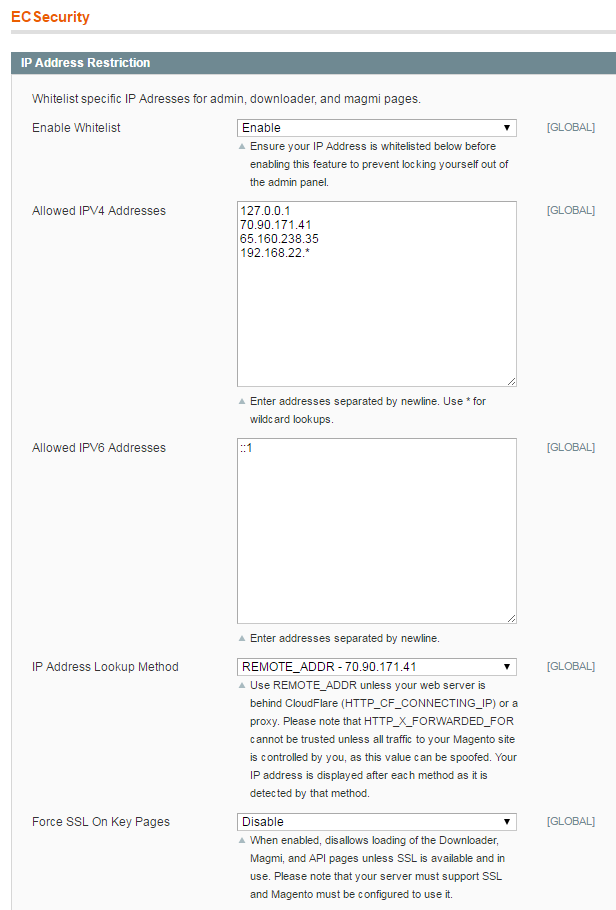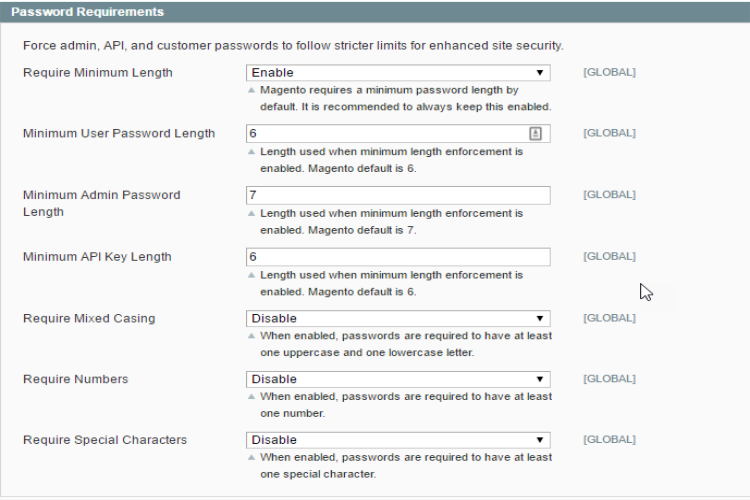EC Internet Security Extension
The EC Internet Security Extension offers enhanced security for your Magento store. This extension allows you to enforce password complexity rules for
logins and API credentials. This extension can also restrict remote access to the administration menus and API connections from specific IP addresses.
To download this extension, visit the ECInternet.com Downloads page and download the ECInternet.Magento.ECSecurity-2.0.0.tgz.
It can be installed directly by copying the app folder from the extension archive directly into the root of your Magento installation (Typically the public_html folder).
Ideally, it would be best to install via the Magento Connect Manager. To do this, follow the instructions for installing the Sage Field Limit Extension to log into the Connect Manager, browse for ECInternet.Magento.ECSecurity-2.0.0.tgz, upload and install the extension.
If you encounter an error where your Magento site prompts that it is under maintenance after this installation, log in to your server through FTP, go into the root directory for your Magento installation and delete the maintenance.flag file.
Next, you will need to edit one file within your Magento installation. Via FTP or SSH, navigate to downloader/index.php, paste the following code:
//ECSecurity Begin IP Check
require_once("../app/Mage.php");
Mage::app();
if( Mage::getConfig()->getModuleConfig('ECInternet_ECSecurity')->is('active', 'true') ) {
$helper = Mage::helper('ecsecurity');
$helper->handleSecurePageLoad();
}
//ECSecurity End IP Check
It should be pasted under this statement:
if (version_compare(phpversion(), '5.2.0', '<')===true) {
echo '<div style="font:12px/1.35em arial, helvetica, sans-serif;">
<div style="margin:0 0 25px 0; border-bottom:1px solid #ccc;">
<h3 style="margin:0; font-size:1.7em; font-weight:normal; text-transform:none; text-align:left; color:#2f2f2f;">
Whoops, it looks like you have an invalid PHP version.</h3></div><p>Magento supports PHP 5.2.0 or newer.
<a href="http://www.magentocommerce.com/install" target="">Find out</a> how to install</a>
Magento using PHP-CGI as a work-around.</p></div>';
exit;
}
If your site has compilation enabled, log back into the Magento admin panel, go to System > Tools > Compilation > Disable (in the top right) > Click Run Compilation.
If your site has caching enabled, go to System > Cache Management > Select All Cache Types > Click submit next with Actions set to Refresh.
When you go to System > Configuration, you should see a EC Security option under EC INTERNET on the left panel.
This extension will allow users to enable particular IP addresses to use with admin, downloader and magmi pages. The password restriction functionality limits Magento site users to create more secure passwords for their accounts based on customizable parameters such as password length, casing, numbers and special characters.